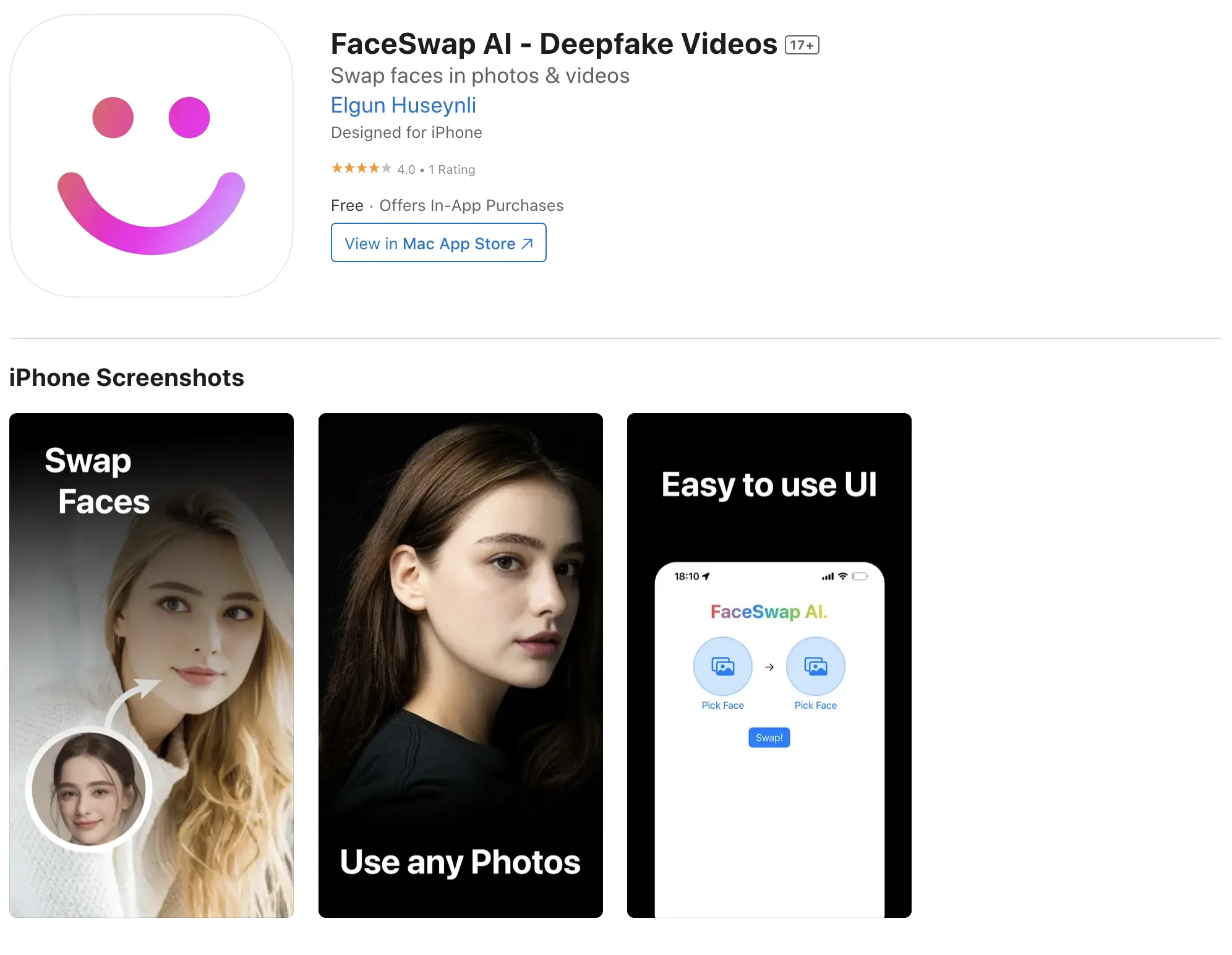What is Deepfake? How to Make Deepfakes on iPhone?
In today's digital world, technological advancements continue to astound and entertain us, with deepfake technology being one of the standout innovations. It merges artificial intelligence, machine learning, and multimedia to create eerily realistic simulations. But what exactly is a deepfake, and is it possible to create your own using just an iPhone? Let’s dive in.
What is Deepfake?
Deepfake is a portmanteau of "deep learning" and "fake." It refers to synthetic media where individuals' likenesses are replaced, manipulated, or generated by artificial intelligence algorithms. Powered predominantly by deep learning AI models, deepfakes can superimpose faces onto other people's bodies realistically, swap faces in videos and images, and even generate entirely fictional personas.
The Technology Behind Deepfakes
Deepfakes utilize neural networks called Generative Adversarial Networks (GANs). These networks have two primary components: a generator and a discriminator. The generator creates fake images or videos, while the discriminator evaluates their authenticity. Over time, this adversarial process enhances the realism of the synthetic media, making it nearly indistinguishable from genuine footage.
How to Make Deepfakes on Your iPhone?
Creating deepfakes might seem like a high-tech endeavor that requires specialized software and equipment. However, with the advent of user-friendly apps like FaceSwap AI, you can craft your own deepfake media right from your iPhone. Let's walk through the process:
Step 1: Download FaceSwap AI
First things first, head to the App Store and download FaceSwap AI. This app is designed to be intuitive and accessible, making deepfake creation as straightforward as possible.
Step 2: Take a Selfie
Once you've installed the app, you'll need a high-quality selfie. Ensure you're in good lighting and have a clear, frontal shot of your face. This image will serve as the basis for the face-swapping process.
Step 3: Choose Your Media
FaceSwap AI allows you to swap faces in both images and videos. You can either use your own gallery or find a pre-existing one within the app's library. The more detailed the media, the better the swap will appear.
Step 4: Swap Faces
Here's where the magic happens. Using powerful AI algorithms, FaceSwap AI will analyze your selfie and seamlessly swap your face into the selected image or video. The app's precision ensures that your facial expressions and movements are naturally mirrored, enhancing realism.
Step 5: Save and Share
Once you’re satisfied with your deepfake creation, simply save it to your device or share it directly from the app. Show off your work on social media or entertain friends and family with your digital doppelgänger.
Uses and Ethical Considerations
While deepfakes can be a fun and creative tool, it's essential to be aware of their ethical implications. Their realistic nature can lead to misuse, such as misinformation or invasion of privacy. Always ensure that you have the necessary permissions when using other people's images or videos.
Conclusion
Deepfake technology offers an intriguing glimpse into the future of digital media, blending creativity and innovation. With tools like FaceSwap AI at your fingertips, creating stunning deepfake content on your iPhone has never been easier. Just remember to use this powerful technology responsibly.
Download FaceSwap AI today from the App Store and step into the fascinating world of deepfakes. Swap faces, craft unique videos, and redefine your digital identity — all with a single selfie!